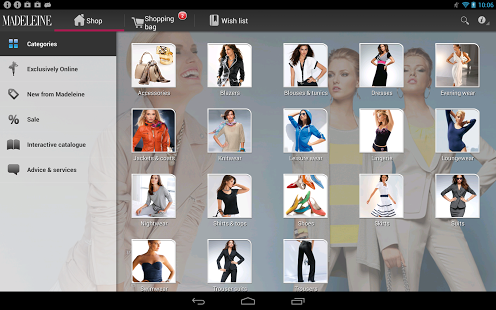MADELEINE 2.0.0.1006
Free Version
Publisher Description
MADELEINE by MADELEINE Fashion
The free MADELEINE app for Android tablets provides you with round-the-clock access to the entire MADELEINE online shop, wherever you may be, meaning you can now order your favourite items conveniently and securely, even while on the go.
Women with a finely honed sense of style and quality can rely on madeleine.co.uk for exclusive high-fashion items, self-assured businesswear, mix-and-match basics, on-trend accessories and luxurious lingerie.
Latest collections in the shop, catalogues and sale items
- Browse around our virtual shop, where you can order each product quickly, easily and securely.
- Take a look at our latest collections and view the hottest trends.
- Flip through the interactive MADELEINE catalogue. Once you’ve spotted a fashion item that you like, simply click on it to place your order.
- Gain priority access to sale items and exclusive offers.
Wish list & sharing
- Save anything that catches your eye onto your wish list, making it quick and easy for you to come back and order those must-have items at a later date.
- Share details of your favourite items by posting them on Facebook.
About MADELEINE
MADELEINE is a free app for Android published in the Other list of apps, part of Games & Entertainment.
The company that develops MADELEINE is MADELEINE Mode GmbH. The latest version released by its developer is 2.0.0.1006. This app was rated by 1 users of our site and has an average rating of 4.0.
To install MADELEINE on your Android device, just click the green Continue To App button above to start the installation process. The app is listed on our website since 2014-07-22 and was downloaded 25 times. We have already checked if the download link is safe, however for your own protection we recommend that you scan the downloaded app with your antivirus. Your antivirus may detect the MADELEINE as malware as malware if the download link to com.mwaysolutions.wco.mobileshop is broken.
How to install MADELEINE on your Android device:
- Click on the Continue To App button on our website. This will redirect you to Google Play.
- Once the MADELEINE is shown in the Google Play listing of your Android device, you can start its download and installation. Tap on the Install button located below the search bar and to the right of the app icon.
- A pop-up window with the permissions required by MADELEINE will be shown. Click on Accept to continue the process.
- MADELEINE will be downloaded onto your device, displaying a progress. Once the download completes, the installation will start and you'll get a notification after the installation is finished.